एक्सेल से टैली
udiMagic से आसान बनाएं
अब किराए पर भी उपलब्ध है

UDIMAGIC एक्सल डेटा को XML में बदल देता है और इसे टैली में आयात करता है। टैली सॉफ़्टवेयर में आयात किए गए डेटा को देखने के लिए, इस विकल्प का उपयोग करें :
Gateway of Tally > Display > Daybook.
See Video: udiMagic Software - It's faster than ever.
परीक्षण अवधि के बाद सॉफ़्टवेयर का उपयोग करने के लिए, आवश्यक शुल्क का भुगतान करके आपको लाइसेंस सॉफ़्टवेयर खरीदना होगा। USD में मूल्य के लिए और अन्य udiMagic वेरिएंट की कीमतों के लिए, buy पेज देखें।
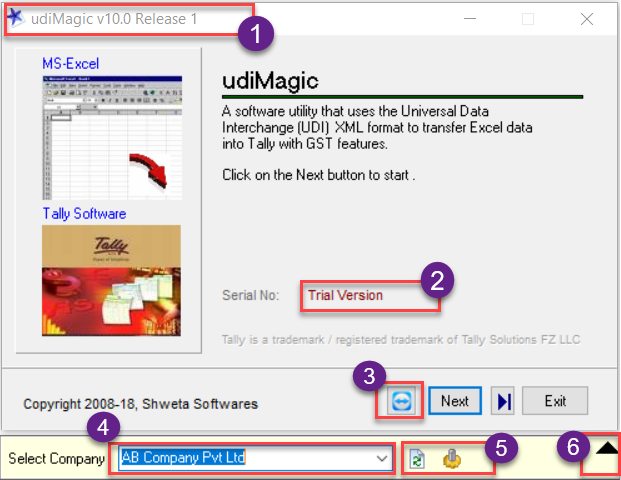
Ratings / Reviews
Faith is the bird that feels the light and sings when the dawn is still dark.
Rabindranath Tagore