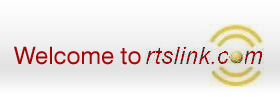Tally 9 Release 3 [BETA]
Beta is a nickname for software which has passed the alpha testing stage of development
and has been released to a limited number of users for software testing before its
official release.
About Tally 9 Release 3
Several new and advanced features have been introduced in the Tally 9 Release 3.
These new features are applaudable. However, please note that this is a BETA version
and many problems have been reported in it. As there are several issues; we advice
all our Customers (users of RTSlink DLL and UDIMagic software) to wait till Tally
Solutions, Bangalore comes out with a stable Release.
Yes. RTSlink DLL v3.0 supports Tally 9 Release 3 [Beta].
Yes. UDIMagic v3.0 supports Tally 9 Release 3 [Beta].
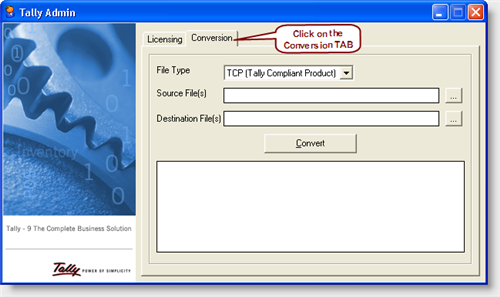
Steps
1) Download and Install
Tally 9 Release 3 [Beta]
2) After installation, run the TallyAdmin.exe
(Application) which is there in the "tally9" folder.
3) Next, click on the "Conversion" tab.
4) Next, specify the Source TCP-file and the
Destination TCP-file.
Example :-
Source : udimagic9.tcp
Destination : udimagic9-r3.tcp
5) Next, click on the "Convert" button.
We performed a speed-test by importing 5000 Ledger Masters into Tally Software using the UDIMagic utility on a
Intel Celeron 1.4 Ghz system having
1 GB RAM. And here are the results :-
Tally 9 Release 3 Beta : 4 minutes and 33 seconds
Tally 9 Release 2.1 : 13 minutes
and 20 seconds
|